SPTrader Download (Desktop)
You may choose the following sites to download your trading software :
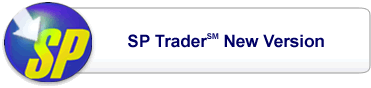
- SPTrader R8.78 Installer (3.75 MB) New version features

- SPTrader R8.78 Zip package (5.83 MB)
Instruction
Tutorial Tutorial (User in China )
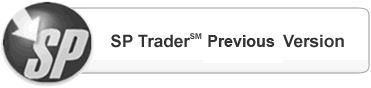
- SPTrader R8.75.9 Installer (3.75 MB)
- SPTrader R8.75.9 Zip package (5.83 MB)
Hardware Requirement
| Computer | Recommanded |
|---|---|
| CPU | Pentium III 800 MHz or above |
| Memory (RAM) | 256 MB or Greater |
| Free Hard Drive Space | 100 MB or above |
| Operating System | Win 98/ME/NT/2000/XP/vista/7 /8 /8.1 /10 (32 bit/64 bit) [not support Win RT] |
| Resolution | 1024 x 768 or above |
| Monitor | 19 inches or Greater |
| Mouse | Standard |
| Internet Access | 2MB or above |
| Firewall/Proxy Settings (if applicable) | Open outgoing TCP ports 8080 to 8089, support port 80 |
Installation guide
-
STEP 1
Please choose the language used during the installation procedure. Click "Next" to continue.
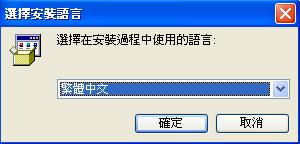
-
STEP 2
A welcome dialogue box will appear reminding you to close all other running programs. If there are none, click "Next " to continue.

-
STEP 3
A destination directory is chosen by default to store the program. You can choose another Installation directory by clicking "Browse". Click "Next " button to continue.
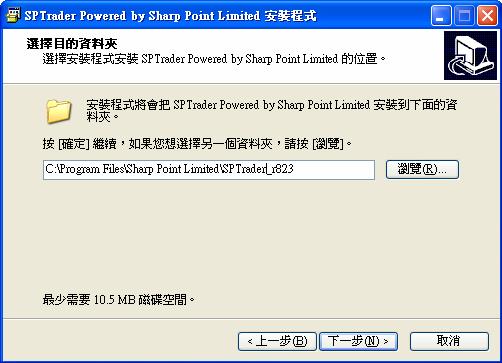
-
STEP 4
Define the folder to place the SPTrader shortcut in the "Start Menu". Click "Next" button to continue.
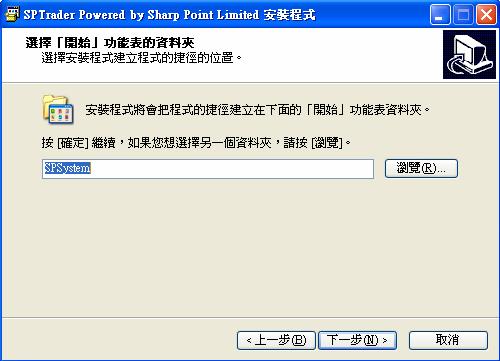
-
STEP 5
Choose to create a desktop icon, and select "Next" button to continue.
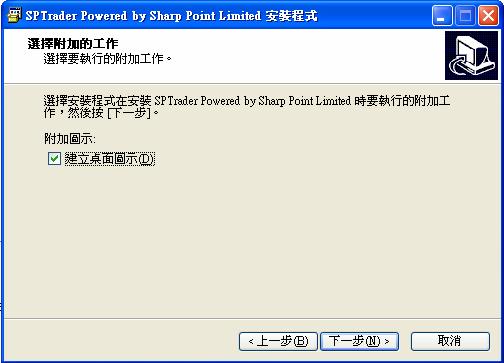
-
STEP 6
Click "Install" to proceed the installation.
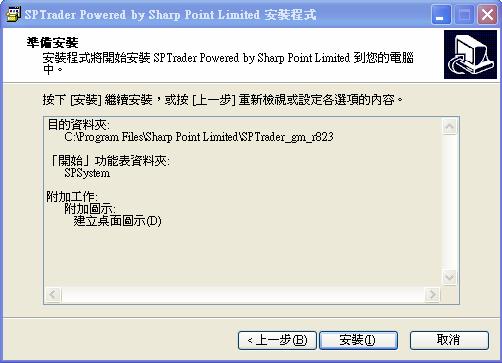
-
STEP 7
SP System application has been successfully installed. To exit setup select "Finish".
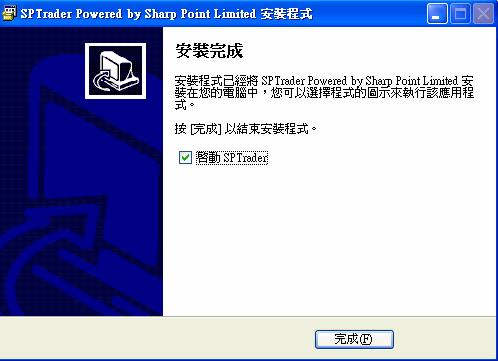
: info@sharppoint.com.hk
: Units A - C, 20/F, Lockhart Centre, 301 - 307 Lockhart Road, Wanchai, Hong Kong
